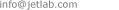Google Apps meet IBM i

JetLab IBM i and Google Apps
JetLab provides everything you need to securely integrate Google's cloud offerings with your IBM i enterprise applications.
- Drive4i (send file on Google Drive and manage documents on the Cloud directly from IBM i)
- WDT4i (easily create web services for integrate IBM i with third-party applications)
FAQ's
Making the switch
We've listened to many businesses share what's important to them in building and growing a healthy business. What we've found is that businesses are looking for a low-cost, reliable, and secure messaging and collaboration solution that supports their business rather than challenges it. If your business finds itself identifying with some of these challenges, then you might be interested in considering the Google Apps solution for your business.
Take a look at the business advantages of Google Apps other customers have found out for themselves.
Business challenges:- Cost and resource-draining IT challenges, such as unreliable servers, setup and maintenance expenses, and operating a multi-OS environment
- Small email inboxes
- Virus attacks, Spam and phishing
- Compliance to internal and external policies
- Consumption of disk space
- Inefficient sharing and collaboration
How Google Apps solves these business challenges:
- Dramatically lowers your total cost of ownership. No hidden maintenance or upgrade expenses - since Google hosts your data, we absorb those costs so that you don't have to.
- Boost employee productivity with 25GB of storage per user - your employees can focus on their work rather than on their email quota.
- Lean on our 99.9% service level agreement for email to make sure your business is up-and-running.
- Share information, don't send it. Real-time document editing cuts down the hassle of sending email attachments and version confusion.
- You're actually safer with Google Apps. Since your data is hosted on Google's reliable and redundant data centers, you can stop saving your corporate data on insecure devices, a leading cause of data security problems.
- Better message control over what comes in and what goes out of your company with Google Apps' message security and administrative management controls.
- Access anywhere, anytime you have an internet connection - whether on your mobile device, laptop, or computer in a multi-OS environment (PC, Mac, Linux).
Google Apps is a web-based hosted solution, which means you can access Google Apps at anytime, anywhere you have an Internet connection. You might hear this type of technology referred to as "software-as-a-service" or "cloud computing". "Cloud computing" or "software-as-a-service" is a computing model in which IT applications are provided "as a service', allowing users to access these applications from the Internet ("in the cloud") without needing to maintain the infrastructure that supports them. A simple way to understand the model is how people currently allow companies to run and manage their electricity rather than generating it within their home/office themselves.
With Google Apps, your data and the applications themselves are served from Google's highly secure, scalable, and reliable data centers. Google actually builds its own data centers from scratch, so we're able to have one of the lowest cost-per-server infrastructures in the world; which means that those savings are passed on to our Google Apps customers. Your business is able to offload the infrastructure costs and the effort it takes to maintain an on-premises solution, and focus those savings on more strategic IT initiatives.
And since Google Apps is web-based, your employees can be productive from anywhere, whether they're at their own desk, using a different computer, or on the go with a mobile device.
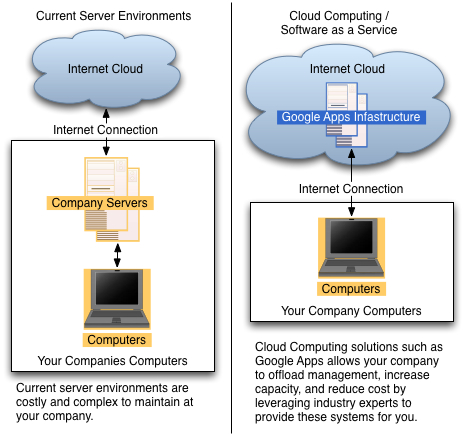
Google launched Google Apps for Business in February 2007, and we have seen an incredible rate of market adoption, including more than 4 million businesses. We are signing up over 5,000 businesses per day on the Google Apps platform. And let's not forget that Google Inc. itself is running its company of 20,000+ employees on Google Apps.
Our customers continue to find that Google Apps for Business is a great alternative of a hosted solution to other alternate on-premise solutions, such as Microsoft® Exchange. Here are some of their reasons why:
- Lower cost: Google delivers Google Apps to your business over the Web at a fraction of the cost of installed systems. This means that Google Apps can provide a significantly lower total cost of ownership (TCO). Mailbox redundancy, infrastructure upgrades and infrastructure scaling are all handled behind the scenes by Google, so your business doesn't need to budget time and money for these projects.
- Higher quality: Google Apps offers superior security, reliability, and storage space than most organizations can accomplish with an on-premises solution.
- Improved usability: Google Apps provides the simple, intuitive interface so that there's minimal training resources involved for end-users.
- Leader in Innovation: Google continues to demonstrate its industry leadership in terms of web-based innovation. Driving this platform forward, we have the leading computing platform and have assembled one of the strongest teams of computer scientists in the industry. As a Google Apps for Business customer you get to experience that innovation first-hand as product enhancements are rolled out on a regular basis.
To help your business make the switch to Google Apps easier, we've enabled a smooth IMAP migration from other platforms to Google Apps; this allows administrators to migrate a handful or a few thousand user mailboxes from an existing mail system to corresponding Google Apps mail accounts. We currently support migration from Microsoft® Exchange Server 2003, Cyrus IMAP Server, Courier-IMAP, and Dovecot via the IMAP protocol. IMAP migration is only available in Google Apps for Business. If you currently run one of the supported legacy systems, you can get more details in our IMAP migration overview.
Our Google Apps solution for businesses is a packaged product of Google's best messaging and collaboration applications, among which include Gmail™, Google Talk, Google Calendar, Google Docs, Google Sites, and Google Video.
You may have had experience using many of these applications with your user@gmail.com account, and while these applications are similar, we have enhanced them in Google Apps for Business with these critical differences:
1. Google Apps is for your business
When you sign up for Google Apps for your business, you sign up with your own company domain name. So rather than having a user@gmail.com email address, you would create or maintain a company email address such as user@company.com. There is an IT administrative control panel that is built into Google Apps for your business where an IT administrator can manage and control the user accounts across your company domain.
2. Enhanced business-oriented features
Though our product engineers are continually enhancing our Google applications for our free consumers, they are also adding separate, enhanced features to the Google Apps applications that are more oriented for business purposes. Here are just a few things you can do in Google Apps for your business that's not available in our free consumer applications:
- Increased Access Controls: Puts your company in control of how your information is shared and communicated outside of your domain.
- Gmail: Saves all your corporate information with improved mailing list capabilities, and increased mail thresholds
- Google Sites: Understanding that a company intranet and shared documentation is so critical to success, optimized to provide you with the right storage quotas to address your business needs
- Google Calendar: Enables conference room and resource sharing, allowing you to schedule office conference rooms or other shared resources in your office.
- Google Video: Share internal videos with your company quickly without the complex overhead of many other systems
We understand that employees want to be able to work where they want when they want, to do so they are taking the data with them. Businesses are finding themselves in the position where more and more employees are burning corporate data onto CD/DVD, thumb drives, putting data on their home machines to work on in the evenings and weekends. This has created serious security concerns, because not only do these incidents expose the data to unwanted eyes but often times we lose the data permanently since much of data resides on laptops or desktops.
As such, we take the privacy and security of our Google Apps customer data very seriously. Security is core to our DNA at Google. Our products are designed with security considerations upfront, not as afterthoughts, and our Security team is comprised of some of the world's leading experts in information, application and network security. Our infrastructure is composed of tens of thousands of identical systems, and we have custom built hardware. Our machines are built on a custom Linux software stack that is hardened and only has the necessary components and services to run the Google requirements, making it easy to uniformly update of all systems. Each single piece of data is replicated in multiple datacenters, so your Google Apps email is replicated to a primary and a backup data center, that are replicated in real time. We also undergo regular security reviews by third parties and SAS 70 audits by an independent third party.
We fully believe in the security of our Google Apps environment that we store our own Google corporate data in the same environment.
Also keep in mind the following:
- Google does not claim ownership of your data.
- We don't share your data except as strictly outlined in our Privacy Policy.
- We keep the data as long as you want.
- We delete the data when you ask.
- We allow you to take the data out of our system if you decide to switch to a different solution, or if you want to use your data in another application or integrate with other systems.
In addition to messaging and collaboration solutions like Gmail and Docs, Google Apps also gives you access to a large variety of additional enterprise applications through the Google Apps Marketplace. These applications can help you with your most common business functions like sales, marketing and finance. Many applications can directly interoperate with Gmail, Calendar, Docs and contacts, helping you to do your work faster and more efficiently.
How-to information
Absolutely. If you already have a company domain name, or need to create a new one, Google Apps can meet your needs. Each user at your domain will get a Google Apps account branded with your own domain name. Email addresses take the format 'username@yourdomain.com.'
Google Sites is designed to make it easy for employees to create and collaborate on internal sites for their projects, teams and departments. You can also make a public website with Google Sites, but most businesses prefer to go with a traditional web hosting solution for their public sites.
If you're looking for more dynamic or advanced web solutions for your public web site, you may want to run Google Apps in addition to a web host. Any web host that provides the technology or platform you need to run your services should work with Google Apps. Two of our web host partners that register domains are Enom and Go Daddy.
Businesses who want to run an on-premise email solution alongside Google Apps are looking to either:
1. Test Google Apps while running their existing mail solution as an interim transitional step between a on-premises email solution and a full hosted email solution.
2. Use Google Apps as a back-up to their on-premise solution, such as Exchange
Both scenarios are definitely possible with Google Apps. Google Apps for Business generally provides the flexibility to do whatever you need to do with your email, it's just a question of how much configuration you have to do on your end for your specific business needs. Once everything is in place, and incoming/outgoing email is being captured in Google Apps, you will be able to move over seamlessly to Google Apps should the need arise. We think that as you come to be comfortable with the cost, reliability, and convenience of Google-hosted email, you and your users will be able to transition over to Google Apps as a complete solution.
You can either a) route your domain's mail with an MX record change directly to Google Apps, and have it delivered to Google Apps mailboxes, and then passed onto your existing server,
or b) set up an intermediary mail gateway that can dual-deliver mail to both Google Apps and your existing mail server. This should ensure that incoming mail is available in both systems.
For outbound mail, you will have to set up your existing mail system to send your domain's mail through Google Apps.
We also have a directory sync tool via a Single-Sign-On (SSO) API so that your business' active directory integrates seamlessly alongside Google Apps. Google Apps Single Sign-on API lets you:
- Integrate your own authentication or LDAP system with Google Apps and securely login your users to Google Apps based on your own security standards
- Integrate with leading web single sign on systems, or facilitate authentication via Active Directory or other directory servers.
- Integrate Google Apps with websites that have their own username and authentication mechanisms, eliminating the need for users to log in multiple times.
If you are interested in deploying Google Apps, but require SSO or LDAP integration, we recommend one of two solutions:
1. You can use the SSO API to sync users' names and passwords when a user sets them on your system. While this will not keep your users' passwords exactly in sync, it does allow our system to have the same password as your sso. This also allows for increased access to our system beyond the web interface.
2. Google Apps' SAML 2.0-based SSO integration allows you to hold all your users' accounts and passwords without the need for Google Apps to hold any user passwords.
Google Apps can work with Outlook and other application clients, so your employees can continue using a familiar interface on the front-end, while Google Apps' servers works on the back-end, helping you save on significant costs for your business.
Microsoft Outlook| Product | Recommendation | Details |
|---|---|---|
| Email: | Google Sync for Microsoft Outlook | Fast mail sync |
| Calendar: | Google Sync for Microsoft Outlook | Calendar sync for all recurrence patterns |
| Contacts: | Google Sync for Microsoft Outlook | Contacts sync for all Outlook fields, Global Address List for autocomplete and contacts lookup, Free/busy lookup |
| Product | Recommendation | Details |
|---|---|---|
| Email: | IMAP | Two-way synchronization, Folder synchronization, and Manage multiple accounts. |
| Calendar: | CalDAV on Apple iCal | Two-way synchronization of Calendar events. |
| Contacts: | With Partner Add-ons or iPhone | Two-way contact syncing is available through additional partner solutions or with an iPhone connected using Mac OS X 10.5.3+. |
| Product | Recommendation | Details |
|---|---|---|
| Email: | IMAP | Two-way synchronization, Folder synchronization, and Manage multiple accounts. |
| Calendar: | CalDav on Sunbird | - |
| Contacts: | - | - |
It is very easy to have multiple domain names use a single Google Apps account where you own all of the domains. There are two ways for one organization to use multiple domain names: with multiple domains or with multiple domain aliases. The name of a user's domain appears after the @ symbol in his or her email address. By adding a domain alias, you give every user in your domain a second email address (with the alias after the @). For example, if your domain is solarmora.com and you add solarmora.net as a domain alias, every user@solarmora.com will also receive mail addressed to user@solarmora.net. When you want two names that refer to two distinct ranges of users, you want two separate domains. When you associate multiple separate domains with your Google Apps account, you have more flexibility in how you assign usernames. The same username can refer to different users in different domains; for example, mary@subsidiaryA.com and mary@subsidiaryB.com can be different users. With a domain alias, the same username in both domains must refer to the same user. There is no charge for adding domains or domain aliases; you pay for total number of distinct user accounts regardless of how many different domains they belong to.
Each account can currently send email to 2,000 external recipients per day to prevent abuse of our system and to help fight spam. If one of your mail accounts reaches the limit, the account will be temporarily unable to send mail.
Google Apps is accessible from a variety of mobile phones, including BlackBerry devices, the iPhone, Windows Mobile and many less powerful mobile phones. We offer multiple syncing capabilities so that you can access your Google Apps account when you're on the go.
Google's security and compliance services, powered by Postini, offer capabilities that many businesses use to satisfy their compliance requirements with a variety of regulations, such as HIPAA/FERPA, among others. Generally, an organization must decide whether its use of our products is compliant with any regulations the company may be subject to.
Google Apps does not support Google Apps and Google Apps for Business user accounts as part of the same organization's Google Apps account.