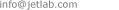Google Apps meet IBM i

JetLab IBM i and Google Apps
JetLab provides everything you need to securely integrate Google's cloud offerings with your IBM i enterprise applications.
- Drive4i (send file on Google Drive and manage documents on the Cloud directly from IBM i)
- WDT4i (easily create web services for integrate IBM i with third-party applications)
1. Click Compose.
2. Click the double-arrow icon at the top right of the compose window.
3. Enjoy a larger composition mode that displays all of the formatting options by default.
If you want to make this option your default view, click into the options menu at the bottom right corner of compose and choose "Default to full-screen." The next time you click Compose, you'll be sent to this mode. Both types of compose can be minimized by clicking the black bar at the top.
Editions included:
Google Apps for Business, Education, and Government
For more information:
https://plus.google.com/+Gmail/posts/8mDFJMRrSTy
whatsnew.googleapps.com
Get these product update alerts by email
Subscribe to the RSS feed of these updates